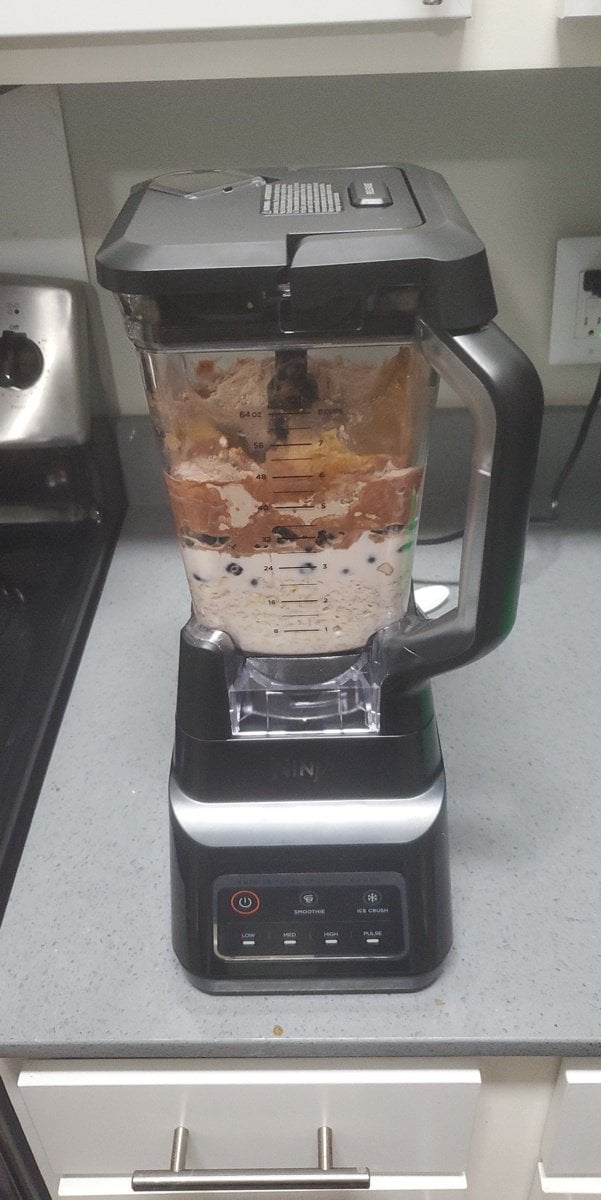Ninja Blender Not Working
If you’ve come to rely on your Ninja Blender for daily smoothies, food prep, or other culinary creations, encountering problems can be a real inconvenience. When you press the power button and nothing happens, it’s not only frustrating; it can throw off your entire routine. Fortunately, most issues with the Ninja Blender are relatively easy to diagnose and fix. This detailed guide will help you pinpoint the problem and get your blender functioning again in no time.
Common Issues and Solutions
Let’s start by looking at some of the most common problems users encounter with their Ninja Blenders:
| Issue | Possible Cause | Solution |
|---|---|---|
| Blender won’t turn on | Power source, Lid not properly secured, Faulty outlet or cord | Check electrical connection, Ensure lid is correctly placed and locked, Test or replace outlet or cord |
| Blades not spinning | Obstruction, Worn out blades, Motor issues | Remove any food obstruction, Replace blade assembly, Service or replace motor |
| Blender is leaking | Loose or damaged seal, Overfilling, Cracked pitcher | Tighten or replace seal, Follow maximum fill line, Replace pitcher |
| Error message displayed | Sensor or electronic issue | Refer to user manual for error code, Reset or contact customer service |
| Noisy operation | Unstable surface, Loose components, Worn motor bearings | Place on a stable surface, Tighten any loose parts, Service or replace motor |
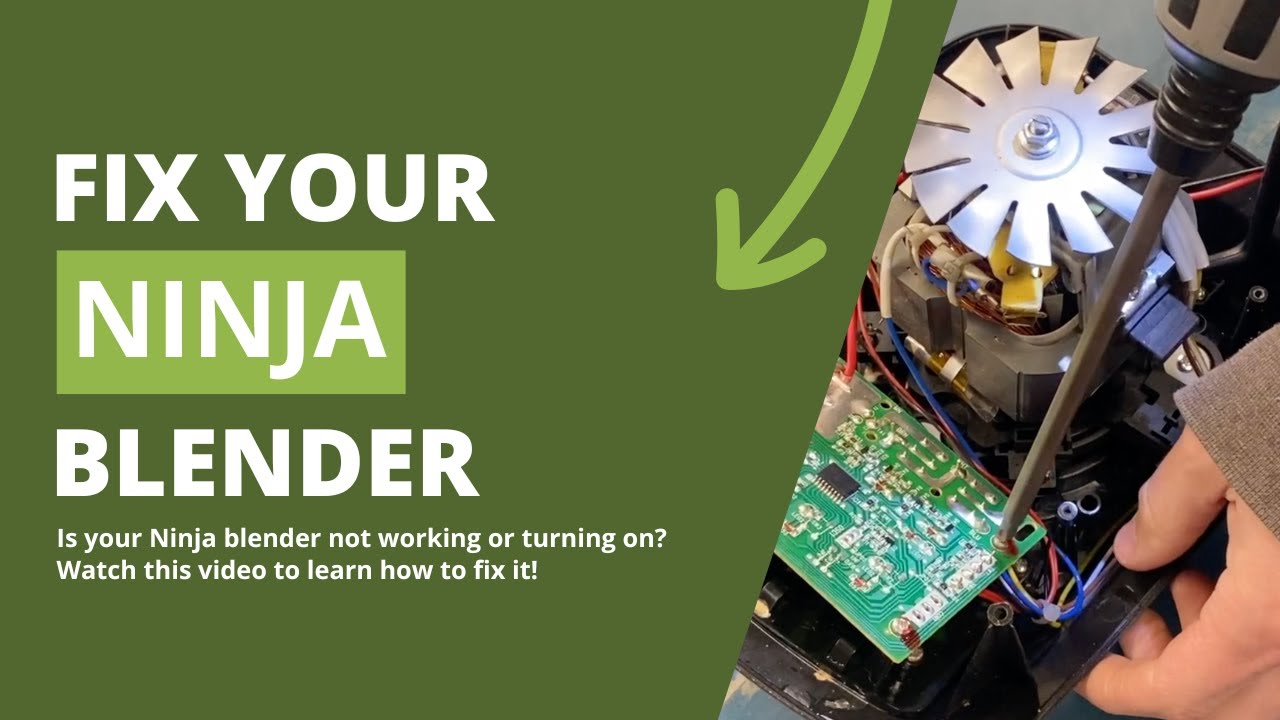
Credit: m.youtube.com
Detailed Troubleshooting Steps
The following steps can help you troubleshoot and fix your Ninja Blender. Before starting, make sure your blender is unplugged to avoid any safety hazards.
1. Verify The Electrical Connection
- Check the Power Source: Make sure the blender is plugged in and the outlet is functioning. You can test the outlet by plugging in another appliance and seeing if it works.
- Examine the Power Cord: Look for any signs of fraying or damage. A damaged power cord can be a fire hazard and may not transmit power effectively. Replace it if necessary.
2. Inspect The Blender Assembly
- Secure the Lid: Ninja Blenders have a safety feature that prevents them from operating unless the lid is properly secured. Ensure it is fully locked into place.
- Check the Blade Assembly: Remove any food particles that might be obstructing the blades. Make sure the blade assembly is firmly tightened to the base.
3. Address Leaks Immediately
- Examine Seals and Gaskets: Look for any signs of wear or damage on the seals around the pitcher. Over time, these can deteriorate and lead to leaks. Replace any damaged seals.
- Avoid Overfilling: Always stick to the maximum fill line indicated on the pitcher to prevent ingredients from overflowing during blending.
- Check for Cracks: Inspect the pitcher for any cracks or damage that could be causing leaks. If you find any, the pitcher should be replaced.
4. Decipher Error Messages
- Consult the User Manual: If your Ninja Blender displays an error message or flashing lights, refer to the user manual’s troubleshooting section to understand what the code means.
- Perform a Power Reset: Sometimes, simply unplugging the blender, waiting a few minutes, and then plugging it back in can reset the system and resolve electronic issues.
- Contact Customer Support: If error messages persist, you may need to contact Ninja’s customer support for assistance or service under warranty.
5. Manage Noise Issues
- Ensure a Stable Surface: Operating your blender on an uneven surface can amplify noise. Place it on a stable, flat surface during use.
- Tighten Loose Parts: Periodically check for any loose components, such as the base or container, and tighten them to reduce noise.
- Assess Motor Health: Excessive noise could be a sign of a worn motor. If tightening components doesn’t help, and your blender is still noisy, the motor may need service or replacement.
How Can I Fix My Ninja Blender If the Single Serve Function Isn’t Working?
If you’re experiencing a ninja blender single serve issue, there are a few steps you can take to try and fix it. First, make sure the blender is unplugged and the blade assembly is securely attached. If the problem persists, it may be a motor issue and you should contact Ninja customer service for further assistance.
Maintenance Tips for Long-Term Ninja Blender Care
Preventive maintenance can help avoid future problems with your Ninja Blender:
- Clean Regularly: Always clean your blender immediately after use. This prevents food buildup which can cause mechanical issues or unpleasant odors.
- Check Blade Sharpness: Blunt blades can strain the motor. Sharpen or replace the blades as needed to maintain blending efficiency.
- Avoid Overexerting the Motor: Don’t overload the blender with too many hard ingredients at once or run it for excessively long periods without a break.
- Store Properly: When not in use, store the blender on a flat surface, and avoid wrapping the cord tightly around the base which could damage it.
In most cases, these troubleshooting tips can help you get your Ninja Blender back in action. Remember that regular maintenance and care are crucial to extend the lifespan and performance of your blending companion. If you’ve tried these tips and your blender is still not working, it may be time to contact a professional or consider purchasing a new unit.
For additional support, customer service and warranty information, or for purchasing replacement parts, visit the official Ninja Kitchen website or consult the user manual that came with your blender.
Frequently Asked Questions Of Ninja Blender Not Working
Why Is My Ninja Blender Not Turning On?
Check that it’s properly plugged in, the outlet works, and the lid is securely fastened. Sometimes, a safety feature may prevent it from turning on.
Can A Ninja Blender Overheat?
Yes, continuous use over an extended period can cause the Ninja Blender to overheat. Allow it to cool for about 15 minutes before attempting to use it again.
How To Reset A Ninja Blender?
Unplug your Ninja Blender, wait a few minutes, then plug it back in. This can often reset the electronics if the blender is not functioning.
What Do Blinking Lights On Ninja Blender Mean?
Blinking lights on your Ninja Blender typically indicate that the lid is not secured properly or the pitcher is not aligned with the base.