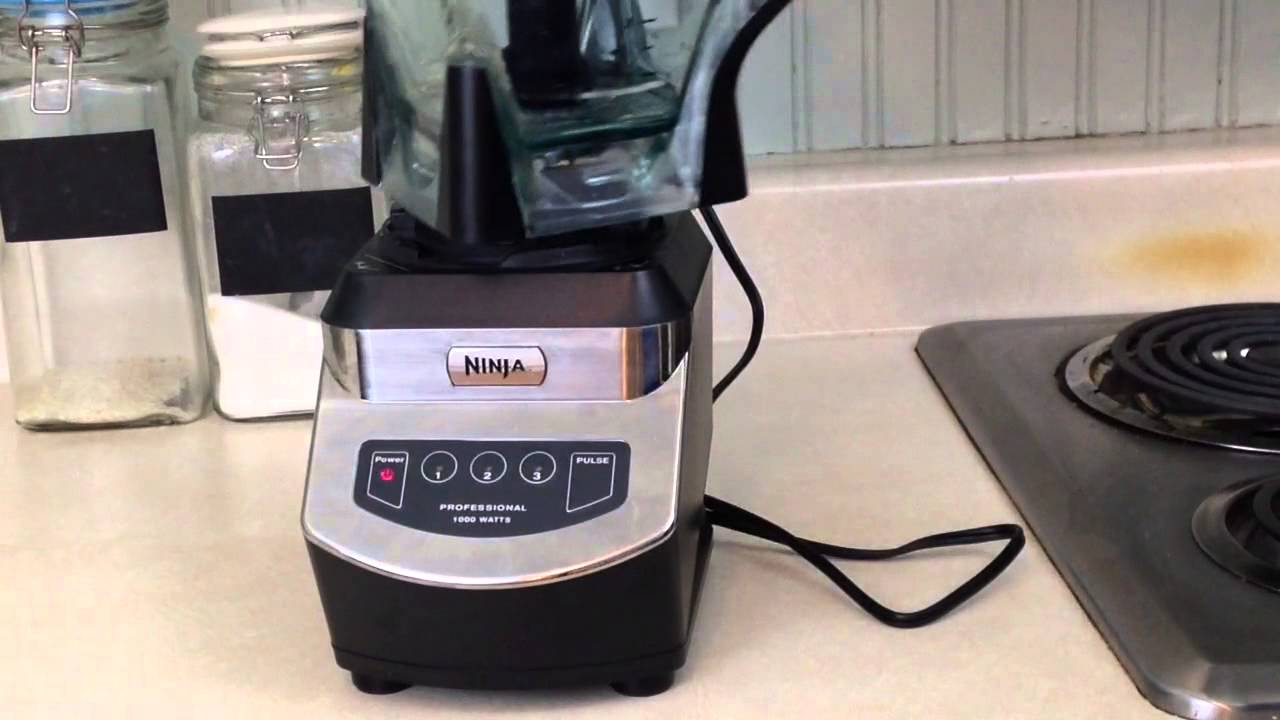Ninja Blender Power Light Blinking
Have you ever been ready to make your favorite smoothie or shake, only to find that your Ninja Blender won’t work properly? If you notice the power light blinking, it means something isn’t quite right. Don’t worry, though—this troubleshooting guide will walk you through the steps to get your blender up and running again.

Credit: www.reddit.com
Common Reasons for Power Light Blinking
The blinking light on your Ninja Blender indicates that the unit is experiencing an issue that needs your attention. Here are some common causes:
| Blinking Scenario | Possible Reason | Quick Fix |
|---|---|---|
| Blinking rapidly | Improper assembly of the pitcher or cup | Check the alignment and reassemble |
| Blinking slowly | Overheating | Let the unit cool down |
| Consistent blinking | Blender is jammed | Clear blockage and reset blades |
Detailed Troubleshooting Steps
Let’s dive deeper into the troubleshooting process to find out the exact cause and how to address it.
Step 1: Ensure Proper Assembly
- Make sure the pitcher or cup is properly aligned on the base. It should click into place.
- Verify that the lid is securely fastened. The Ninja Blender will not start unless the lid is locked.
Step 2: Check For Overheating
- If the blender base is hot to the touch, it may have overheated. Unplug it and let it cool for at least 15 minutes.
- Avoid running the blender for extended periods. Blending thick, resistant mixtures can cause the motor to work harder, leading to overheating.
Step 3: Clear Any Blockages
- Unplug the blender and inspect the blades for food particles or foreign objects that could be causing a jam.
- Carefully remove any blockages. Always handle the blades with caution to avoid injury.
Step 4: Reset Or Replace Blades
- If after clearing blockages the issue persists, the blade assembly may need resetting or replacement.
- Examine the blades for damage. Dull or bent blades can affect the blender’s functionality.
Step 5: Test The Power Supply
- Check if the outlet is functioning correctly by plugging in another device.
- Ensure the power cord is not damaged. A frayed or damaged cord may need replacement.
When to Contact Support
If you’ve tried all the above steps and your Ninja Blender’s power light is still blinking, it could indicate a more serious issue that isn’t a quick fix. In this case, it’s advisable to reach out to Ninja Blender customer support. Their team can provide further assistance, warranty information, and advice on whether you should have the product serviced or replaced.
What Does a Blinking Power Light on a Ninja Blender Indicate?
The blinking power light on a Ninja blender can indicate a few different issues, according to the ninja blender troubleshooting guide. It may signal a problem with the power source, an overheating motor, or an assembly error. Refer to the ninja blender troubleshooting guide for specific steps to resolve the issue.
Frequently Asked Questions On Ninja Blender Power Light Blinking
Why Is Blender Power Light Blinking?
The blinking light often indicates that either the blender is not assembled properly, the lid is not secure, or it has overheated and needs to cool down.
How To Fix Blinking Ninja Blender Light?
Ensure the blender jar is correctly placed on the base, the lid is firmly secured, and the blender is not hot. If it’s overheated, wait for it to cool before use.
What Causes A Ninja Blender To Overheat?
Overheating can occur from blending thick mixtures for too long or running the motor continuously without intervals — this strains the motor, leading to excess heat.
Can I Reset My Ninja Blender?
Yes, you can reset your Ninja Blender by unplugging it, allowing it to cool for a few minutes, and then plugging it back in.
Conclusion
A blinking power light on your Ninja Blender can be frustrating, but it’s often an issue you can solve yourself. By following the troubleshooting steps outlined in this guide, you increase the likelihood of diagnosing the problem without needing professional support. Remember to always handle your Ninja Blender with care, especially when dealing with the blades or any electrical components.